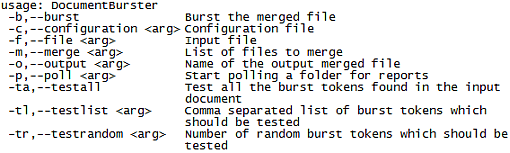DocumentBurster‚ĄĘ has a command line interface and can be integrated and executed from existing legacy software systems. All the features of the program are available through command line.
Important
Before running DocumentBurster‚ĄĘ in command line, the software should be properly configured.
For more details about configuring DocumentBurster‚ĄĘ please read Section¬†1.3, ‚ÄúConfiguration‚Ä?
A. Windows
Following is the syntax for running the program
documentburster.bat ‚Äďf <pathOfTheFileToBurst> [-c
<pathOfTheConfigurationFileToUse>]
- ‚Äďf <pathOfTheFileToBurst> - Mandatory argument. Path to the PDF or Excel report to burst.
- -c <pathOfTheConfigurationFileToUse> - Optional argument. Path to the configuration file to be used.
For example the command
documentburster.bat ‚Äďf samples/Payslips.pdf
will burst the
Payslips.pdf
file located in the
samples
folder using the default
config/burst/settings.xml
configuration file.
B. Unix/Linux
Following is the syntax for running the shell script
./documentburster.sh ‚Äďf <pathOfTheFileToBurst> [-c
<pathOfTheConfigurationFileToUse>]
For example the command
./documentburster.sh ‚Äďf samples/Payslips.pdf
will burst the
Payslips.pdf
file located in the
samples
folder using the default
config/burst/settings.xml
configuration file.
A. Windows
Following is the syntax for running the program
documentburster.bat ‚Äďm
<"pathOfTheFileToMerge1|...|pathOfTheFileToMergeN"> [-o
<mergedFileName>] [-b]
‚Äďm <"pathOfTheFileToMerge1|...|pathOfTheFileToMergeN"> - Mandatory argument. List of the PDF reports to merge (separated by the | character).
-o <mergedFileName> - Optional argument. The name of the output merged file. If it is not specified then the
merged.pdffile name is assumed by default.-b - Optional argument. Optional switch which specifies that the resulted merged file should be also burst.
For example the command
documentburster.bat ‚Äďm
"samples/Invoices-Oct.pdf|samples/Invoices-Nov.pdf|samples/Invoices-Dec.pdf"
-o Invoices-1st-Quarter.pdf -b
will first concatenate the files
Invoices-Oct.pdf,
Invoices-Nov.pdf
and
Invoices-Dec.pdf
(-m) into a file called
Invoices-1st-Quarter.pdf
(-o) and will burst the merged
file (-b).
B. Unix/Linux
Following is the syntax for running the program
./documentburster.sh ‚Äďm
<"pathOfTheFileToMerge1|...|pathOfTheFileToMergeN"> [-o
<mergedFileName>] [-b]
A. Windows
Following is the syntax for running the program
documentburster.bat ‚Äďp <pathOfTheFolderToPoll>
For example the command
documentburster.bat ‚Äďp poll
will start polling the folder
poll
for incoming
reports to process.
B. Unix/Linux
Following is the syntax for running the shell script
./documentburster.sh ‚Äďp <pathOfTheFolderToPoll>
For example the command
./documentburster.sh ‚Äďp poll
will start polling the folder
poll
for incoming
reports to process.
A. Windows
1. Following is the syntax for testing all the burst tokens
documentburster.bat ‚Äďf <pathOfTheFileToBurst> [-c
<pathOfTheConfigurationFileToUse>] -ta
For example the command
documentburster.bat ‚Äďf samples/Payslips.pdf -ta
will test all the burst tokens which are found in the
Payslips.pdf
file located in the
samples
folder using the default
config/burst/settings.xml
configuration file.
2. Following is the syntax for testing a comma separated list of tokens
documentburster.bat ‚Äďf <pathOfTheFileToBurst> [-c
<pathOfTheConfigurationFileToUse>] -tl
<"token1,token2,...tokenN">
For example the command
documentburster.bat ‚Äďf samples/Payslips.pdf -tl
"clyde.grew@northridgehealth.org,alfreda.waldback@northridgehealth.org"
will test the tokens
clyde.grew@northridgehealth.org
and
alfreda.waldback@northridgehealth.org
which are found in the
Payslips.pdf
file located in the
samples
folder using the default
config/burst/settings.xml
configuration file.
3. Following is the syntax for testing random tokens
documentburster.bat ‚Äďf <pathOfTheFileToBurst> [-c
<pathOfTheConfigurationFileToUse>] -tr <N>
For example the command
documentburster.bat ‚Äďf samples/Payslips.pdf -tr 2
will test two random tokens which are found in the
Payslips.pdf
file located in the
samples
folder using the default
config/burst/settings.xml
configuration file.
B. Unix/Linux
1. Following is the syntax for testing all the burst tokens
./documentburster.sh ‚Äďf <pathOfTheFileToBurst> [-c
<pathOfTheConfigurationFileToUse>] -ta
2. Following is the syntax for testing a comma separated list of tokens
./documentburster.sh ‚Äďf <pathOfTheFileToBurst> [-c
<pathOfTheConfigurationFileToUse>] -tl
<"token1,token2,...tokenN">
3. Following is the syntax for testing random tokens
./documentburster.sh ‚Äďf <pathOfTheFileToBurst> [-c
<pathOfTheConfigurationFileToUse>] -tr <N>