Do you need an efficient and reliable method to email Excel reports?
Do you often find yourself working with big Excel sheets which contain data for many people (e.g. students, employees, sales people, etc.), departments or geographical areas? Will it help to split this big data into individual pieces and deliver each piece to the relevant recipient? Splitting and distributing Excel reports is what DocumentBurster is intended to do.
DocumentBurster can email Excel reports generated with any version of the Microsoft Excel software starting with the old Excel 97 and up to the current latest version, Excel 2010.
Split Excel reports – Two (2) different methods
In order to support more business requirements DocumentBurster can break up Excel reports in two (2) different ways:
- Burst by Distinct Sheets
- Burst by Distinct Column Values
1. Burst by Distinct Sheets – The Burst by Distinct Sheets processing method will generate a separate Excel report for each of the sheets found in the input Excel. Using email addresses as sheet names in the input report is a trick which can be used in order to distribute by email the output Excel reports.
Graphically Burst by Distinct Sheets can be represented like that:
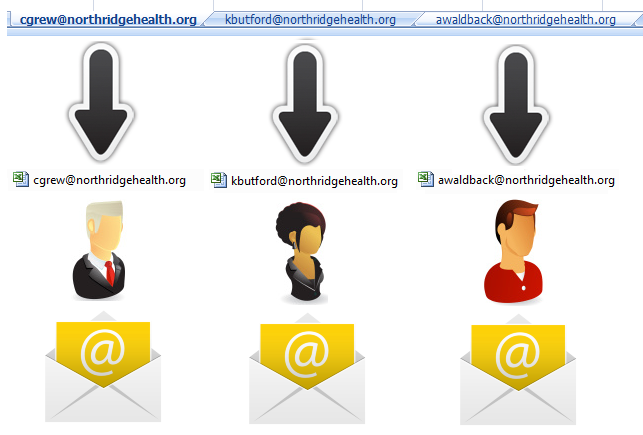
samples/Payslips-Distinct-Sheets.xls is a sample Excel to demonstrate the Burst by Distinct Sheets Excel splitting method. When processed with DocumentBurster this report will generate three (3) different payslips and will also (optionally) email the output reports (payslips) to the intended recipients (in this case employees).
2. Burst by Distinct Column Values will generate a separate output report for each distinct value found in a specified column from an Excel sheet.
Graphically Burst by Distinct Column Values can be represented like that:
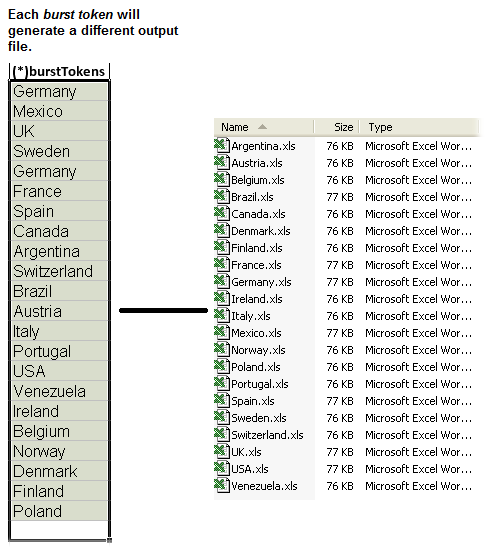
Of course, DocumentBurster can be configured to distribute by email those Excel reports as well. You can find more details about configuring the software to email Excel reports by reading the DocumentBurster User Guide document.
samples/Customers-Distinct-Column-Values.xls is a sample Excel to demonstrate the Burst by Distinct Column Values Excel splitting method.
While this use case demonstrated how to process and email some simple Excel reports, DocumentBurster is very flexible and can actually accurately process quite complex Excel reports. DocumentBurster processing preserves the original layout and formatting of the input Excel report. Feel free to download DocumentBurster and see for yourself how this software can help your organization to automate all your report bursting and report distribution (delivery) requirements.