DocumentBurster 7.1 was released on Dec 14, 2015!
This release fixes an issue with the web console windows service.
All the best,
Virgil
DocumentBurster 7.1 was released on Dec 14, 2015!
This release fixes an issue with the web console windows service.
All the best,
Virgil
April 2014
You love how DocumentBurster bursts and emails your PDF reports?
DocumentBurster can do the same for your Microsoft Excel reports no matter if you run the latest Microsoft Office 2013 or an ancient Office 97. Curious how this works?
In order to support more business scenarios DocumentBurster implements two different ways of bursting Excel reports
Depending on each specific business situation one or the other of the two distinct bursting methods will be more appropriate.
Burst by Distinct Sheets
Using this method DocumentBurster will generate a separate output file for each Excel sheet which is found in the input report.
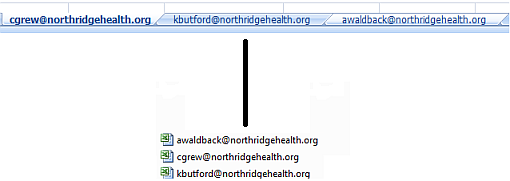
Burst by Distinct Column Values
Using this method DocumentBurster will generate a separate output file for each distinct value found in a specified column from a specified sheet.
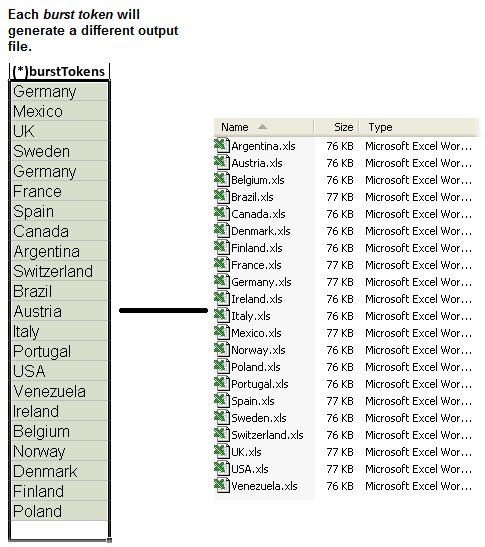
Feel free to download DocumentBurster and check for yourself how this software can help your organization.
March 2014
Can I Test My Reports Before Going Live?
Yes, you can. When dealing with reports and financial documents it is important to have a good quality assurance mechanism.
I’m concerned with sending misdirected mass email.
DocumentBurster‘s quality assurance mechanism is the tool intended to address this concern. Quality assurance should be used for testing, before “going live”, that everything is configured as it should be. When running a test, all report transmissions can be sent via email to a test email address instead of the actual recipients. The emails you receive will include the document(s) as a PDF attachment and the body of the email messages will be the same which the actual recipients are going to receive. Once you are comfortable using DocumentBurster you can “go live” and distribute the reports to the actual recipients.
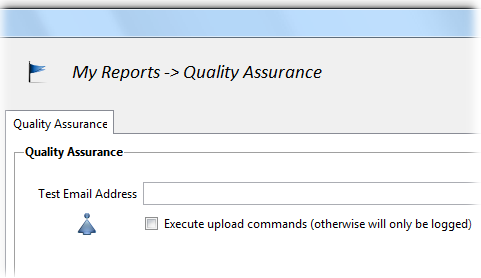
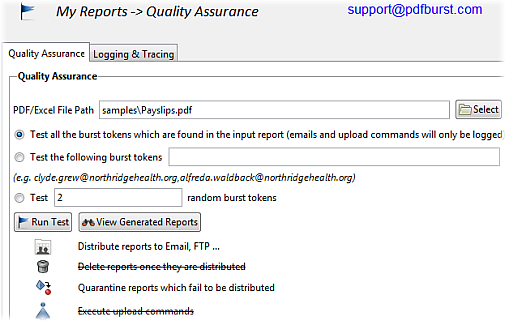
Quality Assurance allows to test that the output if correct for either
Testing the configuration using Quality Assurance is a great way to reduce the risk and increase the confidence before doing mass report distribution.
Quality Assurance mechanism is available starting with DocumentBurster version 6.
Feel free to download DocumentBurster and check for yourself how this software can help your organization.
February 2014
This month we will learn about Variables, a very useful DocumentBurster feature.
DocumentBurster variables have two main use cases:
1. Configure a personalized email subject/message for each individual recipient
Each of your clients is different so you would like your communication with them to have a personal touch for each one.
Which email would do better?
Hi,
Please find attached the invoice for the previous month.
Thank you,
My Great Company Inc.
or
Dear Mary,
Please find attached your invoice for January.
Thank you,
My Great Company Inc.
I would say that the second option is better. Variables can be used to customize email messages exactly like that.
2. Configure custom file and folder names for the output burst files
DocumentBurster takes a big input file (master file) and splits that file into hundreds and sometimes thousands of separate smaller files, one for each customer. Each output file could be named like 1.pdf, 2.pdf,…, 999.pdf but wouldn’t it better to name the output files like AmerTek.pdf, Acme Corporation.pdf or Megacorporation.pdf naming each file the same as the company for which the specific invoice is generated?
Variables can be used to define custom dynamic values for the following configurations
Using variables it is possible to build an advanced foldering and archiving solution for the output reports. Following different foldering options are possible. Combinations of the following are also possible
If you are not already using variables you should give them a try. Your customers will get personalized email messages and you will archive the financial documents in a more organized way.
Variables can be used with both DocumentBurster version 5 and DocumentBurster version 6.
Feel free to download DocumentBurster and check for yourself how this software can help your organization.
January 2014
Dear All,
2013 was a very good year for DocumentBurster. We listened to our customers and, as a result, DocumentBurster versions 5 and 6 got some useful new features. Let’s sum it up and see what is new in the latest DocumentBurster versions:
1. Burst and Email Excel Reports
DocumentBurster can burst, split and email reports for Microsoft Excel 2010, 2007, 2003, 2002, 2000 and Excel 97. You can read the Burst and Email Excel Reports documentation here.

You need to burst a different email subject, email body or PDF file name for invoices
and a different set of email configurations for the statements? Using the new Configuration Templates you can easily define custom email messages for all your different report types no matter if you send invoices, statements, payslips, purchase orders, school and student reports or «You Name It» any other report type. You can read the Configuration Templates documentation here.

You are now probably quite happy with how DocumentBurster is distributing hundreds or maybe thousands of reports to your customers. And there is no reason for you not to be happy. DocumentBurster was all the time a reliable piece of software. Still, one of our customers once said:
“I’m concerned with sending misdirected mass email.”
This valid concern was the clue that it can be done even better.
When dealing with reports and financial documents, misdirected mass email is a legitimate concern which people might have before deciding to implement an automated report delivery system. DocumentBurster‘s quality assurance mechanism is the new tool intended to address exactly this concern, thus greatly reducing the risk and increasing the confidence of doing mass report distribution. You can read the Quality Assurance documentation here.

4. Improved FTP, FTPS, SFTP/SSH/SCP, HTTP/WebDAV, File Share report upload capabilities
Uploading support for reports is not something new to DocumentBurster. What is new is that we simplified the configuration and we did it straightforward. You can read the FTP, FTPS, SFTP/SSH/SCP, HTTP/WebDAV, File Share documentation here.

5. Microsoft SharePoint Report Delivery
DocumentBurster can be configured to upload reports to Microsoft SharePoint enabled portals. You can read the DocumentBurster SharePoint Upload documentation here.

6. Conditional Report Distribution
Using DocumentBurster it is possible to implement conditional report delivery. While bursting the reports, DocumentBurster can check and can distribute only the pieces which meet a specified user defined condition and can be configured to skip the delivery for the reports which fail to meet the condition. You can read the Conditional Report Distribution documentation here.
Did you ever have to batch print PDF documents? DocumentBurster can be configured to automate and batch print PDF reports.
Use Case Example for Batch Printing PDF Documents
“We purchased a printer which can staple documents. The main reason we chose to do this was for our invoice printing. Here is the situation:
We have two (2) copies for each invoice and we need to staple the copies together. We send both copies out for delivery, one gets signed for and returned to our offices and the other stays with our customer. We are printing many invoices each night so automating this stapler capability can save a decent amount of office labor.”
In order to automate the above scenario, DocumentBurster can be configured to batch print PDF invoices which will get stapled by the printer. Both copies of the same invoice will be sent as a separate print job so they will get stapled together. Further more, all the invoices will be processed in a single and automated flow which can be scheduled to happen during the night. You can read how DocumentBurster can Batch Print PDF Documents here.
8. Bug fixes and performance improvements
We continuously update DocumentBurster to:
As you can see DocumentBurster got a good number of new features in the latest versions. Each new feature was implemented starting from a real customer need. We are pretty confident these are useful features and we hope you will find the same.
Feel free to download DocumentBurster and check for yourself how this software can help your organization.
Dear all,
DocumentBurster 6.1 was released recently. Since version 5.1 was introduced (Aug 2011) many new capabilities were added to the software, mainly:
Enjoy.
Virgil – Feb 27, 2013
Hello,
DocumentBurster 5.8 introduces better cURL integration for uploading reports through FTP, File Share, FTPS, SFTP/SSH/SCP and WebDAV.

Chapter 3. Distribute Reports – Upload Reports explains how to configure DocumentBurster in order to upload business reports.
DocumentBurster was all the time able to upload reports, however this will make the process more intuitive and easier to configure through the GUI.
I hope you find this addition useful.
Virgil – Nov 19, 2012
Hello Everybody,
Starting with this release DocumentBurster can manage multiple configuration templates through the GUI. DocumentBurster was all the time able to handle multiple configuration templates in the back-end and editing those templates through the GUI was a much expected feature.
Chapter 4. Configuration Templates explains in detail how to manage a separate set of configuration settings for each of your different report types such as invoices, payslips, statements or any other reports which you might need to burst and distribute.
I hope it will help!
Virgil – Oct 10, 2012
DocumentBurster 5.7.5 is coming with a new GUI screen to edit some Advanced Settings. Those settings are usually not required to be modified (default values will handle the vast majority of the burst situations) and were previously available to be modified only through the XML configuration file.
In the menu go to Actions -> Configure… -> Advanced Settings

Most the the settings are obvious from the associated labels and are also explained in the DocumentBurster User Guide document.
Still there is one setting which deserves special attention:
Reuse Last Token Found in Previous Pages (when not available in the current page)
Out of the box DocumentBurster will require the corresponding burst tokens to be available in each and every page of the reports which are expected to be extracted.
However there are few exceptional cases in which it is not possible to include the burst tokens into each and every page.
Example 1 – Here is how one user actually requested for this capability:
I have a Cognos report that is generating new Purchase Orders and attaching PDF files from a share to the PO, then getting the next PO and attaching PDFs to it and so on….
I can put a email tag on the header of the PO ( Page 1) but can not put it on the attached documents for that PO.
Would like the software to remember the email tag until it finds a page with a new tag.
ie: page 1 tag is Vendor1@vendor1.com, page 5 is Vendor2@vendor2.com and page 9 is Vendor3@vendor3.com
pages 1 thru 4 would go to Vendor1, 5 thru 8 to Vendor2 and page 9 thru end of document to Vendor3
Example 2 – Here is how another user described the same need:
My challenge is that at the end of every cycle we wish to e-mail, or deposit in a document folder, a full academic report for each of our students.
The full academic PDF (collected by House & Year group) is generated by our main data-base using Crystal Reports.
These PDF reports are made up of several Sub-Reports and contain many page breaks.
Each student’s report can be a different number of pages from two pages to 25 pages.
Our need is to be able to place a single {burst-token} at the start of each student’s report. We will not be able to place any subsequent {burst-token} into the Sub-Reports pages of the same student, only one at the beginning of the report.
Hopefully the previous two examples made it clear and helped to you understand when to use this new configuration.
Have a good day!
Virgil – June 13, 2012
Hello,
DocumentBurster 5.7.3 is able to get a PDF report which doesn’t contain any {burst token} and generate a different file for each page found in the input report.
While this alone doesn’t look like such a big thing together with Fetch Report Bursting Data From External Datasources can be used to burst and distribute legacy reports. A legacy report is defined as being a report which cannot be modified (for whatever reason) to include the meta-data information (burst tokens, user variables, etc.) which usually DocumentBurster will require in order to burst and deliver reports.
Do you have such reports which cannot be modified but you still need to distribute to your employees or business partners? This approach will not give all the bells and whistles of DocumentBurster but it will still get the job done (to distribute the reports).
Have a good day!
Virgil – May 30, 2012